ISSN ONLINE(2319-8753)PRINT(2347-6710)
ISSN ONLINE(2319-8753)PRINT(2347-6710)
Satinder Chopra1, Arvind Dewangan2
|
| Related article at Pubmed, Scholar Google |
Visit for more related articles at International Journal of Innovative Research in Science, Engineering and Technology
A project is a collaboration to plan and achieve a particular aim. Project involves several tasks to be completed from start to the final aim of project completion. A schedule of tasks is developed in the planning phase by the project planning and scheduling team that clearly states the various project milestones and activities in detail from project start to project finish. The quality of the schedule generated from Primavera P6, one of the mostly used software for Project planning, and scheduling should confirm with industry standards as in the western countries. Lack of the knowledge of various aspects of schedule development often results in a schedule which is not understandable by the majority of people involved in the project and hence not useable. The ignorance on the part of scheduler generally results in such type of schedule which is not understandable by other people, clients working on site. So, it is an effort by the Author to demonstrate and improvise on the schedule development by highlighting various fields that are often ignored in the development of a good construction schedule. Not many comprehensive studies have been done on the significance of Activity ID and Description in mid-sized project schedules, in India [1] [6]. The Author has taken a step to explain their importance in detail.
Keywords |
| Primavera P6, Activity ID, Activity Description. |
I. INTRODUCTION |
| Project consumes several resources in its lifetime to achieve the desired goal. The resources have time dependent, direct or indirect costs related to them. For large Construction projects with huge budget; it becomes very difficult for the project team to handle the tasks So, it becomes very necessary to provide a tool in the hand of project team that helps keep a track of activities in the project. Primavera Project Planner P6 version 8.2, a product from Oracle is a very powerful tool present in the hands of project team. The software helps in planning, scheduling and controlling of projects very efficiently. |
| Contractors in India are reluctant to use project planning and scheduling techniques, which are being used world over and already proved as benchmark for in time completion of projects. The study deals with discussion/introduction on Primavera P6 a project planning and scheduling tool available in the market. The quality of schedule generated from the software often lacks detail and the purpose of the software in adding value to the project is generally not met by the users in India. In addition to provide insight on various project tasks, their inter relationship, dependencies to predict total project duration during planning phase. the schedule should be comprehensive enough to let the user understand in detail the purpose of various activities in the schedule. |
II. LITERATURE REVIEW |
| Callahan et al, says that the bar chart or Gantt chart developed by Henry L Gantt during World War 1as the widely used construction schedule because of its simplicity, ease of preparation and easily understandable format. He defined bar chart as a collection of activities listed on vertical column and time represented on horizontal scale. The significance of project schedule is highlighted; that provides service to the project that other alternate methods cannot. According to them, the effort spent on preparation of a quality project schedule is a most worthwhile investment. The author, laid stress on dividing the construction schedule in to various sub-networks. Each sub-network covers a group of work activities. The examples provided for sub networks are Project Start, Completion, Procurement, Site work, Excavation and Foundation, Superstructure, Rough In and Finishes etc.[4] |
| Tenth Five Year Plan 2002 - 2007 - stated that the lack of proper project preparation was found to be the leading factor in time and cost overruns. Important details are often ignored at the preliminary stage, leading to problems later during the project execution. Project planning techniques needs to be strengthened through adequate field investigation, data collection and its analysis. The corresponding facilities to be created for making the project ready also need to be identified and included in the project.[7] |
| Twelfth Five Year Plan (2012- 2017) - The plan stated that the progress in project implementation is often lacking and can lead to long delays and cost over-runs. „Project managementâÃâ¬ÃŸ capabilities must be improved for the nation which will reap better returns from public investment in infrastructure and social sectors. Project management, with a view to deliver on time and within cost, is a learnable capability as demonstrated by the development experiences of Japan, Korea, Singapore and China. A nation-wide drive to improve project management must be an integral part of the Twelfth Five Year Plan.[2] |
| EPC 360 survey concluded that the prevalence of construction best practices at Indian providers is low per Rating of Indian providers across project planning and execution practices. For Project Planning phase - They hardly employ sophisticated tools, e.g., Primavera, for complete project tracking up to L4 level. [3] |
| Anil Sawhney, et al. , studied various construction projects in India that are experiencing widespread delays. They asserted the need of a systematic analysis of the reasons of delays and developing a clear understanding among the industry professionals as a highly crucial task in the Indian construction sector. Using a selected set of 45 attributes, their research first identified the key factors impacting delay in Indian construction industry and then established the relationship between the critical attributes for developing prediction models for assessing the impacts of these factors on delay. Two of the most critical factor of construction delay was identified as "improper planning" and lack of clarity in project scope that affect the overall delay of the project significantly.[5] |
III. METHODOLOGY AND METHODS |
| Layout in Primavera P6 |
| A typical layout in Primavera P6 consist of activity view on the left and Gantt chart view on the right. The activity view shows tasks in the form of Rows. The columns show Activity IDs, Activity Names, Duration, Start and Finish dates. On the right is the Gantt Chart view. We can get information about the task and type of work involved by mere reading the activity description itself. Activity ID and Description is generally the most neglected part while input and gathering information about the tasks. |
| Activity ID structure |
| Activity ID is a combination of alphabets/digits assigned to a particular activity. Primavera adds activity IDs by default and applies an increment of 10 or any other number to differentiate between the two activity ID's. No two activities can have a same activity ID. |
| Activity ID field can be used to merely assign a separate identity to activities only. For example, activities with ID equals A1000, A1010 and so on does only arrange activities in serial order. But we can efficiently use this field to provide enough information to the user such that one can easily judge the other information related to that activity. |
| We can add enough information in the activity ID itself that can help us exactly predict the Project name, Building Area, Phase etc. Activity IDs help in creating and maintaining a sound schedule structure. Activity ids allow us to build in another level of structure within any schedule. Each activity in the schedule is assigned a unique identifier that allows us to differentiate activities that may have near similar descriptions. We should develop activity ID's based on identification of major elements of the project. We develop our activity ids with alpha-numeric values that vary in characters from project to project. |
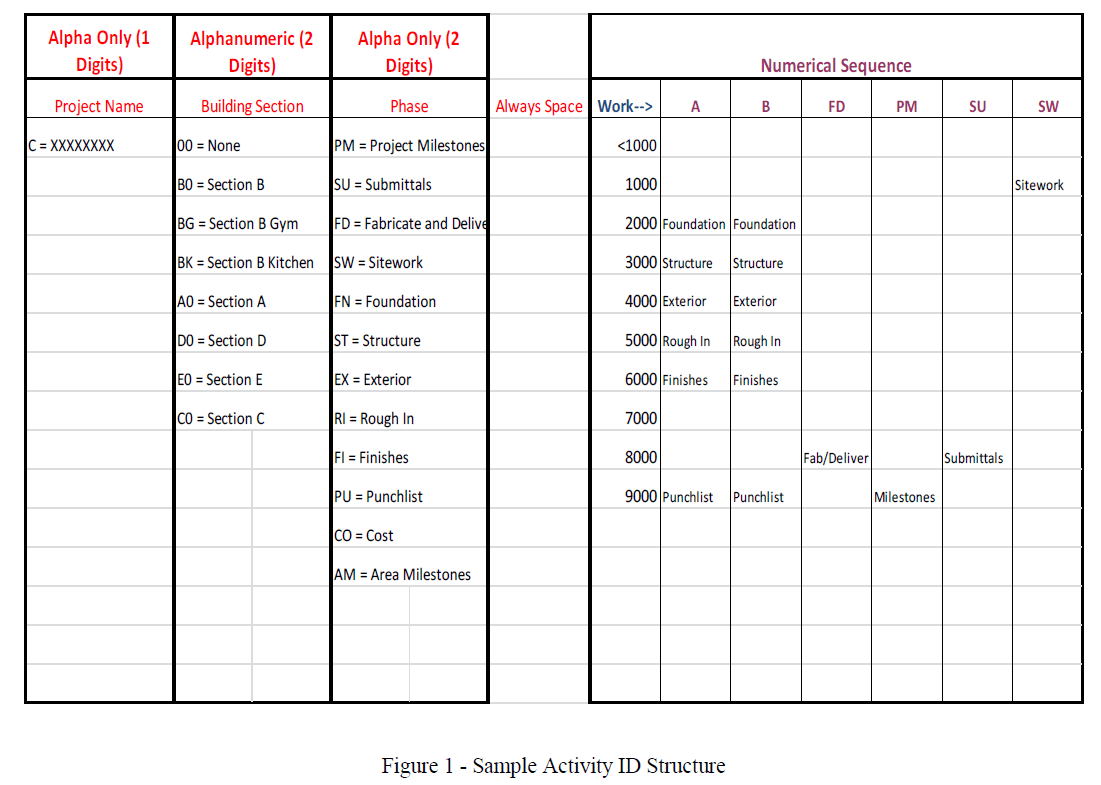 |
| fig. 1 above is a spreadsheet that defines what the basis of the activity id structure is founded upon. Make sure to review the connections between the WBS and how it was used to create the activity id structure. The activity ID structure generally consists of Alphabets and numerical sequence, arranged such that maximum information about work can be obtained. |
| It is clear that, the activity ID structure fig. 1, above contains a high level of detail. Beginning from left to right, we start off with the first digit which identifies the name of the project. The next 2 digits are designated to identify in what area the activity belongs. Here we can see that building is divided into various sections. The next part of the id structure relates to the various construction phases that have been developed in the schedule. So far our typical id looks like this; "CB0FI". |
| The next part of the id structure is only numeric and is used to group similar activities by the type of work they describe. We try to maintain this numerical sequence the same for each project we develop. As we see, we have created 10 sets of series that start from 0000 and go to series 9000. Each series encompasses work that is similar in nature. For example any activity that falls in the 6000 series tells me that the activity is related to finishes like installation of countertops or cabinets. This allows us to see an activity regardless of what area it may fall on and recognize what type of work it is. If we complete the activity ID it will look like this; "CB0FI 6010". Just by looking at the activity ID, one can already identify that the activity is under Section B and it relates to finishes. Also when creating the numerical sequence, we typically create them in increments of 10. This gives us space to add future activities if necessary. |
| So, we see that activity ID is an important field that can be used to perfection by the schedulers to create a better schedule . |
| Activty Decription |
| The next part is the Activity Description/Name field. Generally the practice is to insert the task name as for example, "Concreting", which means we want to pour concrete but it does not provide any other information related to Building, area, level of concrete pour. |
| So, one should be choosey enough to develop activity descriptions such that it provides user enough information as to what type of work is involved, in which building and at which level. |
| The standard we use when creating a schedule is by beginning each activity description with an action verb such as install or pour. This allows us to first understand what work is actually being done. The next part of the description has to talk about the kind of work will be done. This can any be anything like electrical rough in or structural steel studs. Putting the action and work will result in an activity that reads like “Install Structural Steel Studs”. Having an activity without an action verb will create confusion when trying to read the schedule. For example we can have an activity that simply reads “Piping”. There is no way of telling whether the activity relates to installation of piping or fabrication. Another thing that we donâÃâ¬ÃŸt know is what type of piping the activity is referring to. Could it be Domestic Water? Sanitary? It is important that we have sufficient amount of detail when describing an activity. |
| Depending on what the client wants, we sometimes incorporate the level and area into the activity description wherever applicable. We usually separate each element with a dash mark with level and precede the activity name. Typically an activity description will be displayed like so: |
Site work: |
| 1. Site Layout and Excavation |
| 2. Install Underground Sewer |
| 3. Install Underground Water Lines |
| 4. Install Underground Electrical |
| Foundation/Structure: |
| 1. Set Formwork - Foundation - Section A |
| 2. Set Reinforcement - Foundation - Section A |
| 3. Pour Concrete - Foundation - Section A |
| 4. Set Formwork - Level 2 - Section A |
| 5. Set Reinforcement - Level 2 - Section A |
| 6. Pour Concrete - Level 2 - Section A |
| Exterior and Interior Finishes: |
| 1. Install Exterior Doors - Level 1 |
| 2. Install Exterior Windows - Level 1 |
| 3. Rough In - HVAC - Level 3- Section A |
| 4. Rough In - Electrical - Level 3- Section A |
| 5. Rough In - Plumbing - Level 3- Section A |
| 6. Install Doors and Hardware - Level 1 - Section A |
| 7. Install Fixtures - Level 1 - Section A |
| 8. Install Flooring - Level 1 - Section A |
| 9. Final Paint - Level 2- Section A |
| Depending upon the number of activities the level of detail in a schedule can be adjusted. For example the activities for Install Formwork, Set Reinforcement and Pour of Concrete of foundation can be combined into "Form, Reinforce, Pour Foundation". |
IV. RESULTS AND DISCUSSION |
| The result is concluded that the Activity ID and Activity Description both increase the quality of schedule generated from Primavera P6. The quality of the schedule is enhanced by correct correlation of the Activity ID with the Project name, Building, Phase and Level. The user can immediately get a feeling of the type and domain of work involved in the task. Further the activity description also improves the overall quality of the schedule. Addition of action verb and elements involved increase overall acceptability of the schedule. |
V.CONCLUSION |
| The result is concluded that the Activity ID and Activity Description both the most unused part can greatly enhance the quality of the schedule if used properly. It is the duty of the planning team to carefully decide the Activity ID structure in advance so, that schedule preparation flows smoothly without any conflicts. Further research on how other fields like Original duration, Remaining Duration, Tasks bars in the Gantt chart, Start and Finish dates can be presented to give maximum understanding to the user for efficient schedule development. |
ACKNOWLEDGMENT |
| Authors express sincere thanks to The Head, Civil Engineering Department, HCTM Technical Campus, Kaithal, Haryana, India for facilities and encouragement. |
References |
|